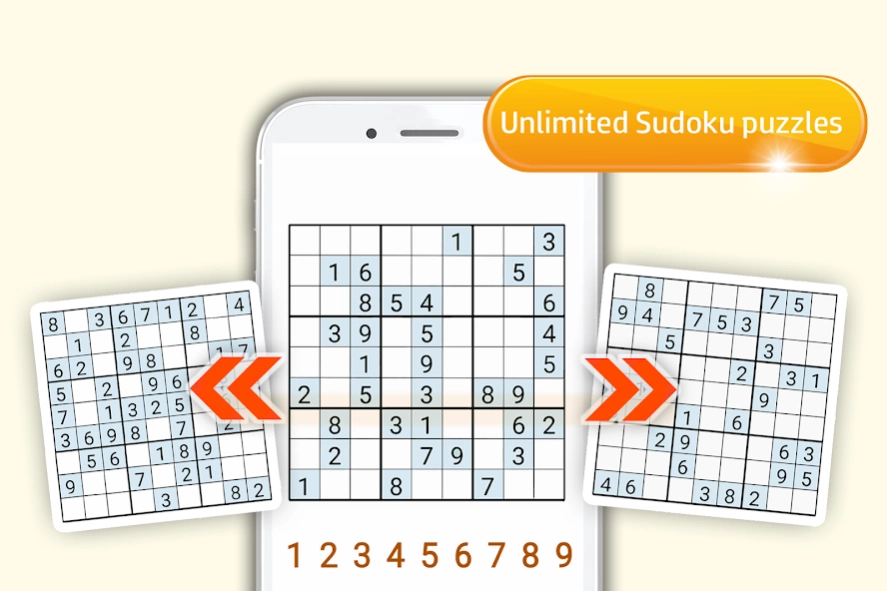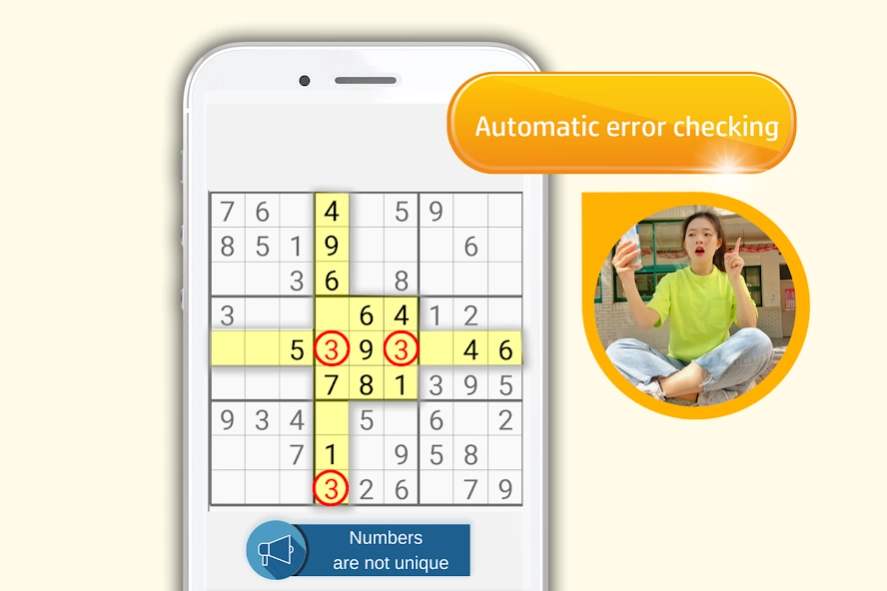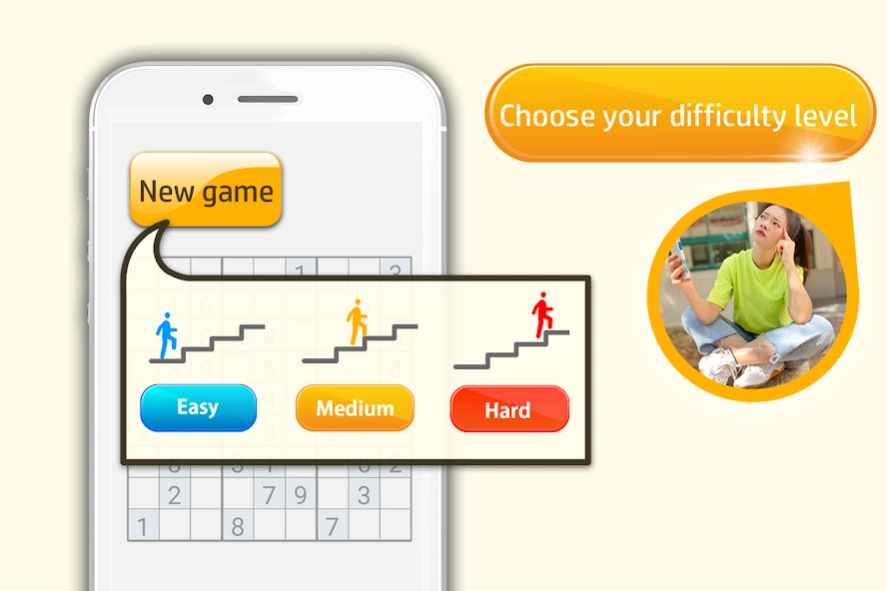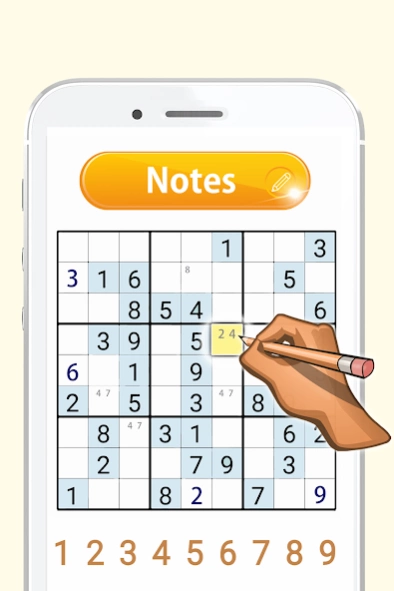Classic Sudoku puzzle 0.0.4.6
Free Version
Publisher Description
Classic Sudoku puzzle - Easy Sudoku puzzle game,Sudoku solver app master
sudoku free app printable for offline is not only for fun but also easy
sudoku classic for beginner also for kids , easy and funny.
sudoku games design for beginner , anyone can play sudoku puzzle game easy by
many powerful features.
Not worried about the sudoku game rule ,
Our app will help you to know everything of sudoku game rule by below features
- Description of failure will be show once you fill wrong answer automatically.
- Auto hint features bring you the way to play sudoku.
- Tips feature tell you the correct answer if you can't find right one.
- Note/Remark feature allow you remark numeric , play relax , enjoy and have fun.
regarding to expert , you can try play hardest level of sudoku classic game for free with note features, remark all possibility!!
To excise your brain any time any where , pick up your smartphone , turn it on ,
launch Sudoku solver free , check auto hint feature , that's it.
sudoku for free Features
- New sudoku game for fun any time .
- Error checking automatically .
- Turn on note mode and take notes as you did on news paper. Remark all possibility on grid.
- Mark unique number in the same row, column, and block to finish the game.
- Tips can help you to find right answer.
- Erase to delete wrong answer.
- sudoku game for beginners.
sudoku game for free can be downloaded from Google-Play store.
Play sudoku game for free to excise brain on your trip.
smart , relax , have fun .
About Classic Sudoku puzzle
Classic Sudoku puzzle is a free app for Android published in the Puzzle & Word Games list of apps, part of Games & Entertainment.
The company that develops Classic Sudoku puzzle is Tahoe Digital LTD.. The latest version released by its developer is 0.0.4.6.
To install Classic Sudoku puzzle on your Android device, just click the green Continue To App button above to start the installation process. The app is listed on our website since 2023-06-27 and was downloaded 0 times. We have already checked if the download link is safe, however for your own protection we recommend that you scan the downloaded app with your antivirus. Your antivirus may detect the Classic Sudoku puzzle as malware as malware if the download link to com.gogoideal.sudoku is broken.
How to install Classic Sudoku puzzle on your Android device:
- Click on the Continue To App button on our website. This will redirect you to Google Play.
- Once the Classic Sudoku puzzle is shown in the Google Play listing of your Android device, you can start its download and installation. Tap on the Install button located below the search bar and to the right of the app icon.
- A pop-up window with the permissions required by Classic Sudoku puzzle will be shown. Click on Accept to continue the process.
- Classic Sudoku puzzle will be downloaded onto your device, displaying a progress. Once the download completes, the installation will start and you'll get a notification after the installation is finished.